When the display shows that the battery is almost empty ( ![]() ) new batteries should be
) new batteries should be
fitted.
- Remove the screw from the rear compartment lid.

- Remove the existing batteries

- When using different batteries to the one's we recommend, you may need to bend the two metal tabs, marked below, slightly inwards with a soft tool, to ensure good contact with the battery terminals.
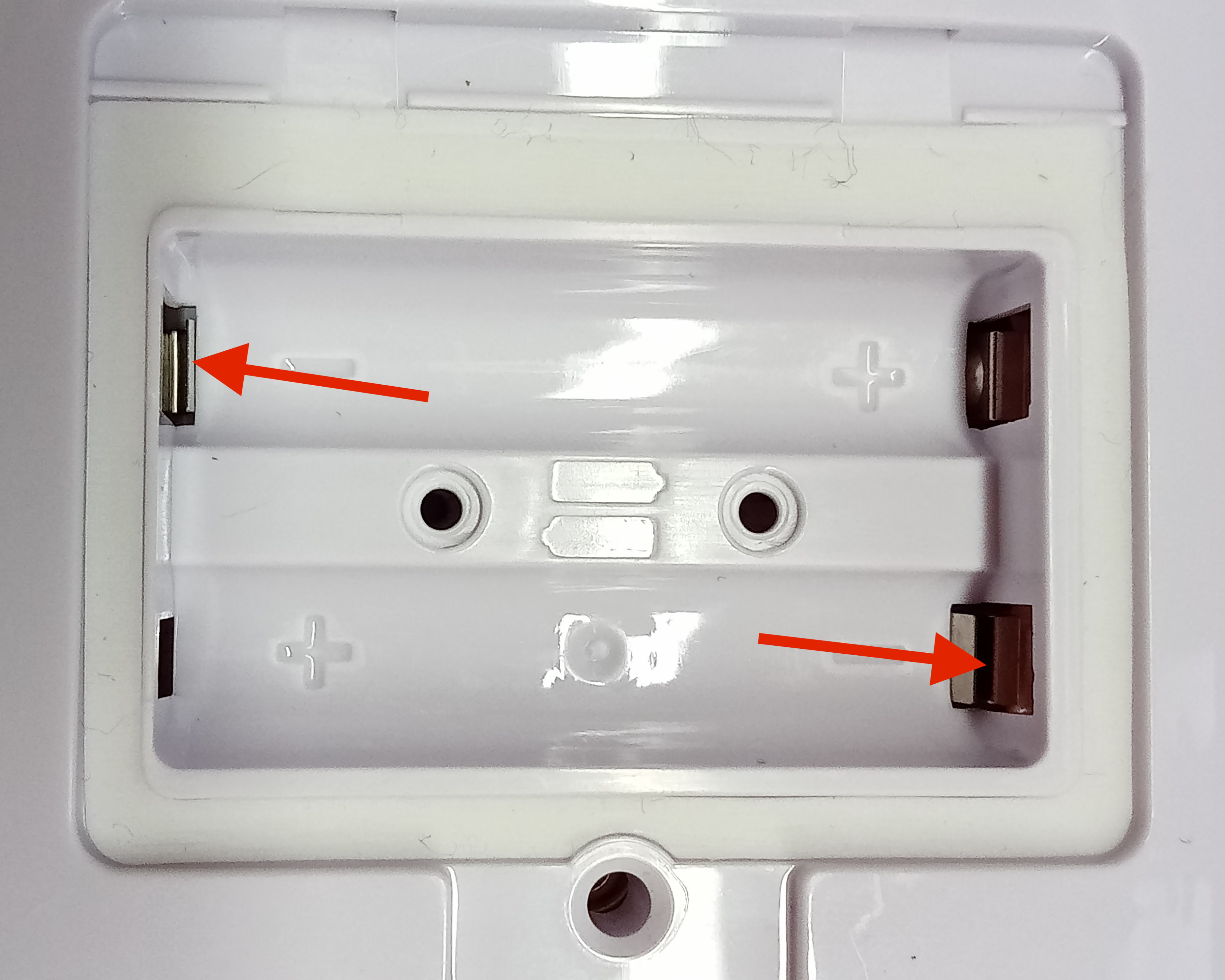
- Insert the new AAA batteries in the correct orientation, as shown. The polarity is marked inside the battery compartment.
We recommend high-quality Energizer Ultimate batteries, as they have a special long-life chemistry.
The battery compartment is a good place to keep the surplus sensor socket covers. You may wish to remove these now for each channel you want to use and add them to the compartment before closing it. - Replace the rear cover and the screw.

- As a last step, press any button on the front to turn on the display.
The battery replacement is now complete.
Still stuck? We're a click away
Submit a request