During recording, the display of the TRED30-16R / TRID30-7 shows the temperature of the last reading taken, the current time, battery status, a combination of alarm status and history. A reading is taken and the display updated every logging interval, as configured in LogTag Analyzer.
TRED30-16R
Following are some examples:
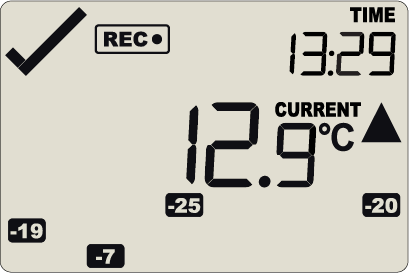
In this example the display shows that alarm events occurred 7, 19, 20 and 25 days ago. The current temperature is over the upper limit (indicated by the arrow pointing up) but has not been over for long enough to trigger an alarm.

20 minutes later the over temperature has triggered an alarm. The ‘X’ symbol and the ‘T’ marker day alarm are shown.

The next day, the temperature has returned to the acceptable range but the alarm remains present. The day summary has shifted by 1 day as the time has gone through midnight.
TRID30-7
Following are some examples:
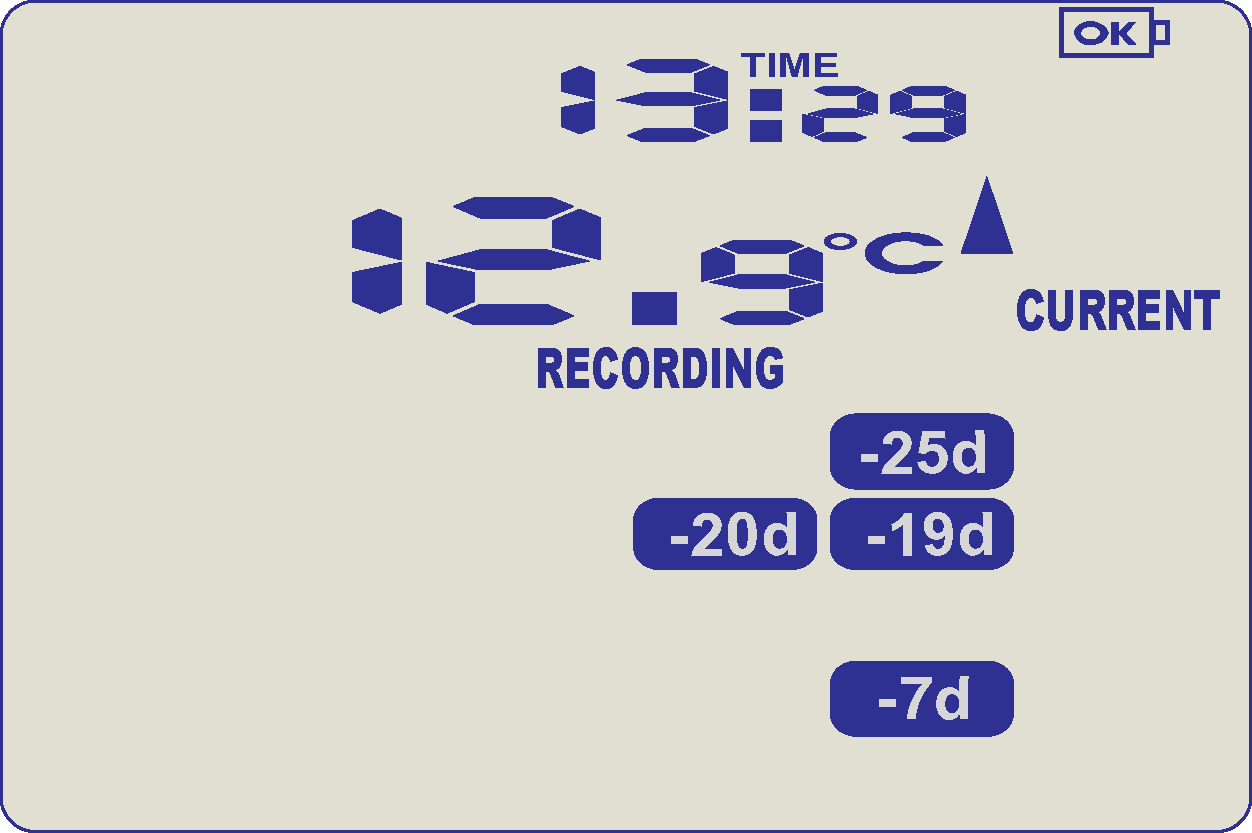
In this example the display shows that alarm events occurred 7, 19, 20 and 25 days ago. These alarms were cleared by an inspector as the display currently shows no “ALARM” symbol. The current temperature is over the upper limit (indicated by the arrow pointing up) but has not been over for long enough to trigger an alarm.
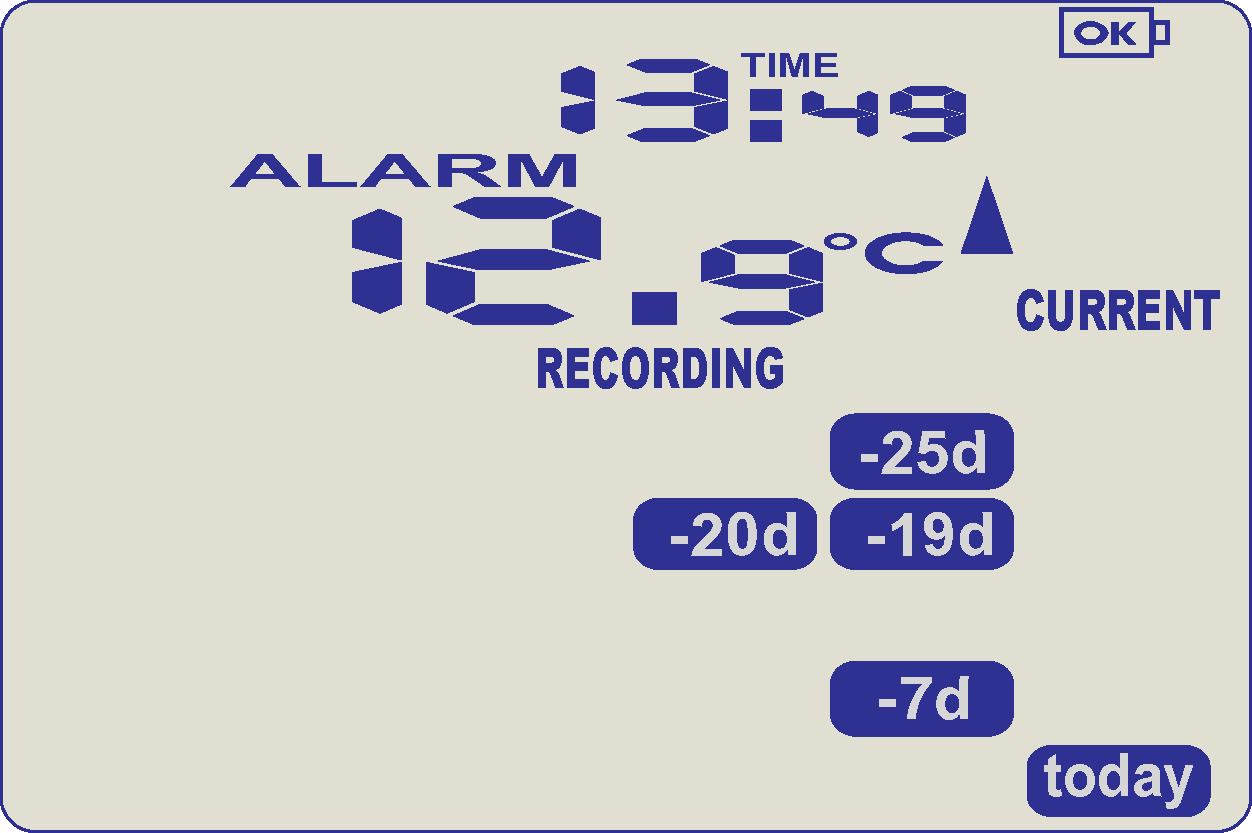
20 minutes later the over temperature has triggered an alarm. The ‘ALARM’ symbol and the ‘TODAY’ marker day alarm are shown.
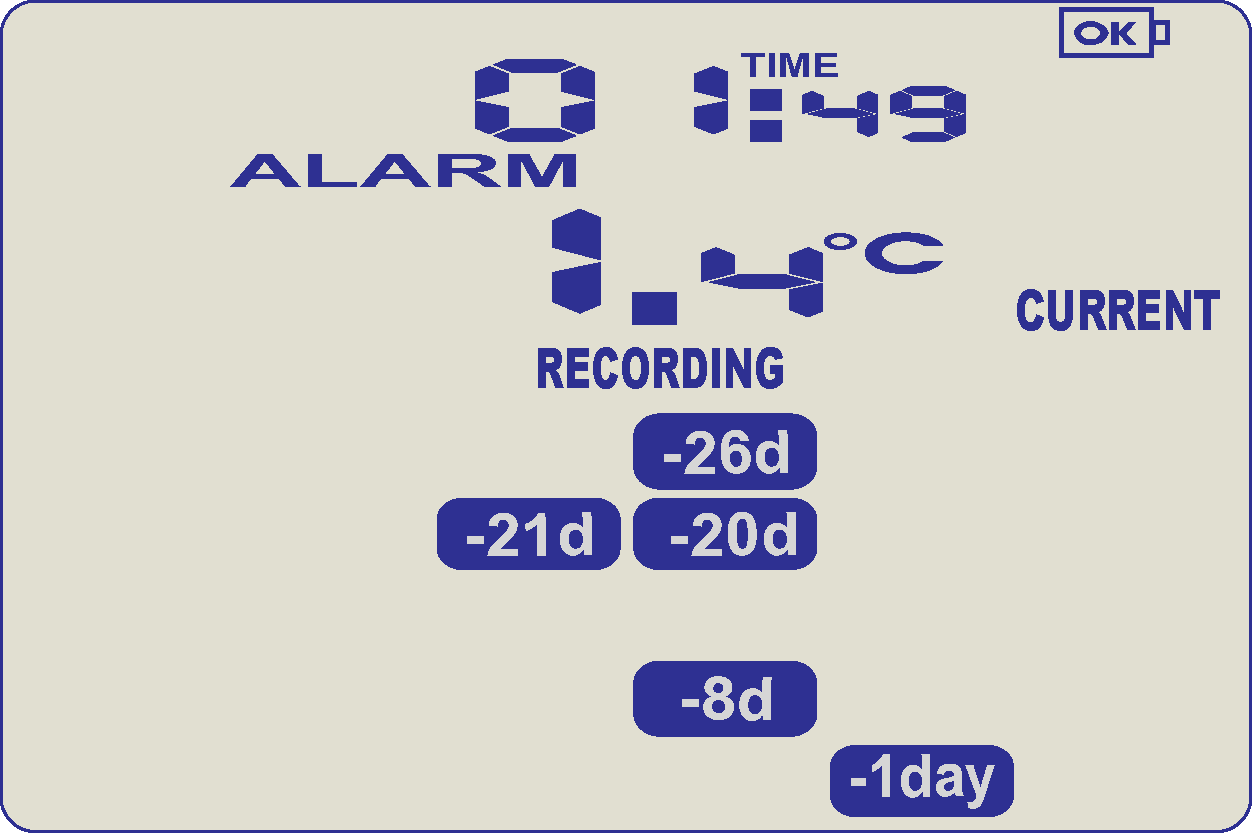
The next day, the temperature has returned to the acceptable range but the alarm remains present. The day summary has shifted by 1 day as the time has gone through midnight.
Still stuck? We're a click away
Submit a request