To save data for just a specific period into a report eg for a monthly or weekly report:
Right-click on the chart and click on Manual Scaling.
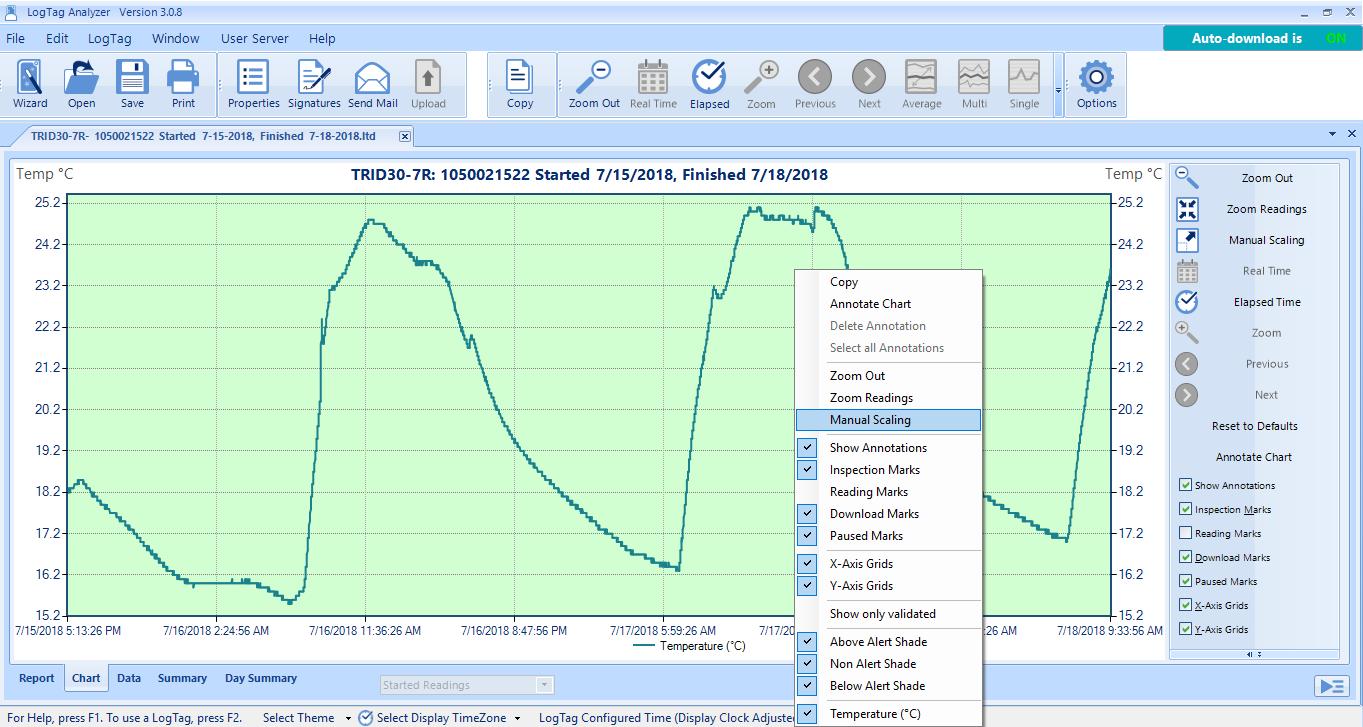
Select Manual and enter in the dates and times between which you want to report on e.g. 01/11/2017 12:00 to 30/11/2017 11:59, and click OK.
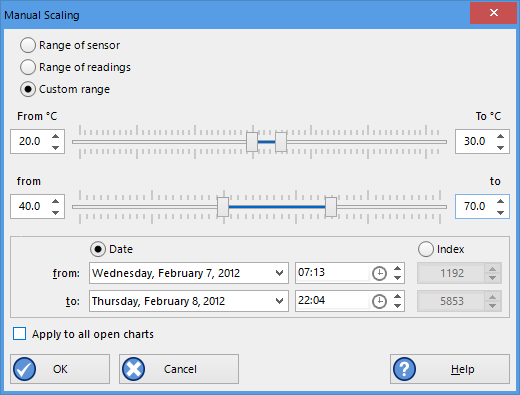
Then click on File-Save As and select "LogTag File" (*.ltdx). This will update the Report, Data and Summary tabs to only show information for the specified period.
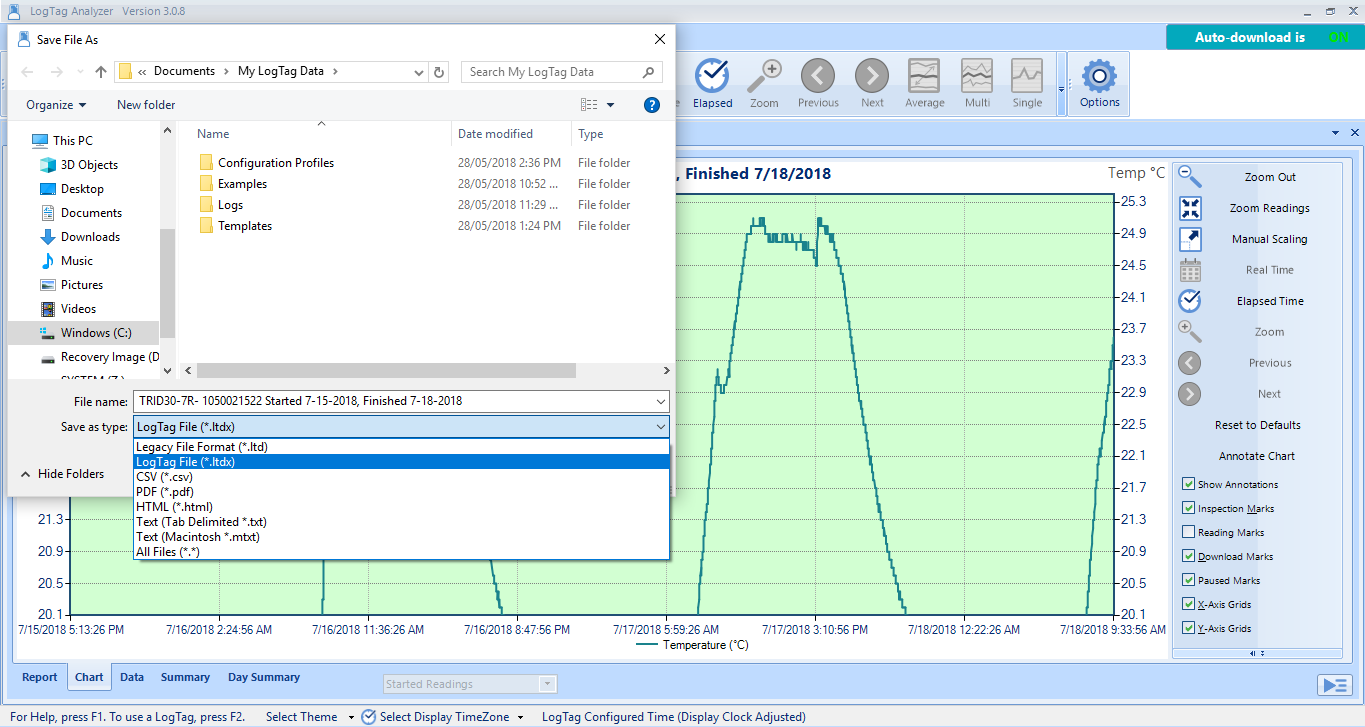
Still stuck? We're a click away
Submit a request